The quilt is intended for our sofa and I wanted it the exact size to cover the seats. I started planning in EQ7 using a courthouse steps block. In the screenshot above I have chosen a layout of 2 by 6 blocks 8in square plus sashing. EQ7 works out the dimensions of the finished quilt as you adjust the sizes of your blocks so you can try different possibilities until it's just right!
Next I move on to 'Layer 1' to place blocks:
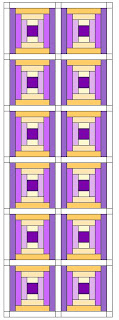
This was a courthouse step block from the EQ library but I needed to recolour it. By holding down 'Ctrl' on my keyboard I could colour all the blocks at once.
This gave me a good idea of what the quilt would look like but it's even better if you can use the actual fabrics in EQ7. I've discovered that many quilt fabric manufacturers have pictures of all their fabrics on their website which you can save and import into EQ7 or you may find suitable pictures on a fabric shop website. This can save time scanning your fabrics. Here is the quilt with my fabrics:
Notice I also added a narrow border to represent the binding. So it's all planned but how much fabric would I need? EQ7 works that out too. You have to go to 'Print' then 'Fabric Yardage' then 'Preview' to see the fabric requirements and I've found they can be a little generous but that's better than running out! You can also print out rotary cutting directions, paper piecing patterns or templates too.
I did play some more with the design in EQ7 and tried different numbers of blocks with borders and a different fabric choice. If you have EQ7 you can download my project file and see the quilt layouts:
I'll try to do regular posts and tutorials for EQ7 in the coming weeks and add more projects to download. Let me know if you like them and if you have any questions about EQ leave a comment and I'll try to help.




Thanks! I have EQ7 (had 6 as well) and everytime I get started, it seems to take longer than if I use my old fashion graph paper. So, yes please keep the tutorials coming. Maybe they will incent me to sit down and spend some time with it.
ReplyDeleteThanks!
I just printed out all the lessons yesterday. It's going to take forever to get to grips with I think.
ReplyDeleteGreat tips, I have EQ7 but haven't played with it much yet. So I'm looking forward to seeing your future tutes about it.
ReplyDeleteHi - like the blog, I havent upgraded from EQ6 yet, do you think it is worth it, I know you can upload photos etc, just wondered what you [and Sue think]. See you soon x
ReplyDelete